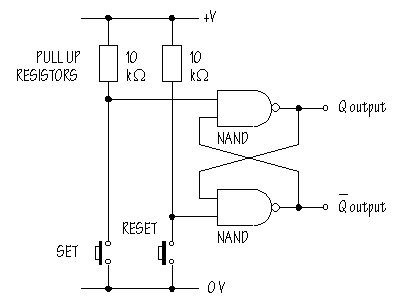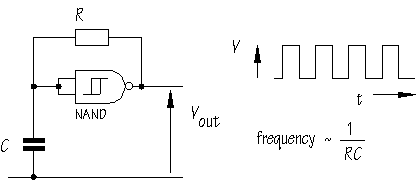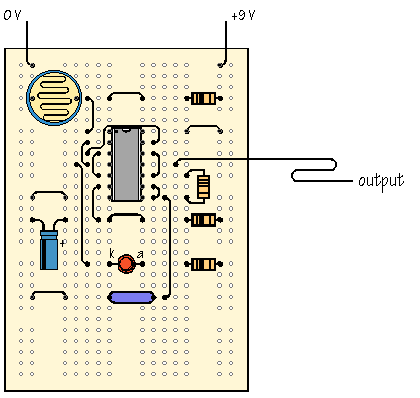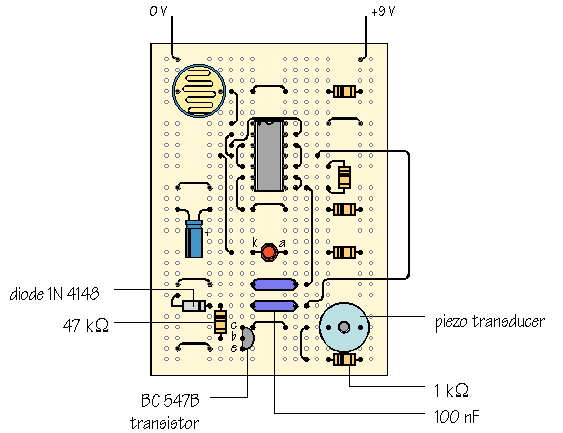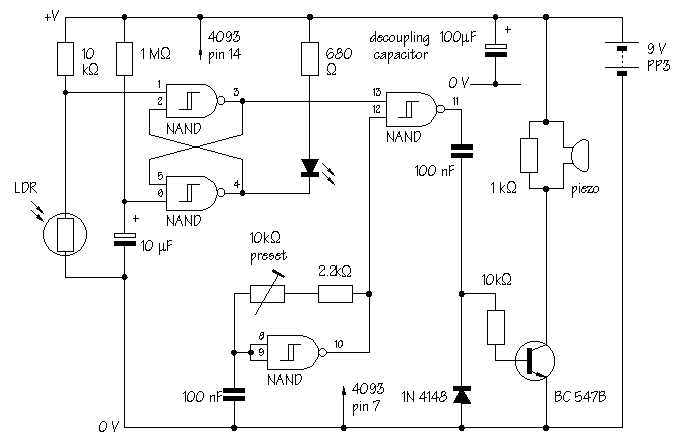This circuit features an intermittent siren output and automatic reset. It can be operated manually using a key-switch or a hidden switch; but it can also be wired to set itself automatically when you turn-off the ignition. By adding external relays you can immobilize the bike, flash the lights etc. Ron has used my Asymmetric Timer as the basis for his design.
Any number of normally-open switches may be used. Fit "tilt" switches that close when the steering is moved or when the bike is lifted off its side-stand or pushed forward off its centre-stand. Use micro-switches to protect removable panels and the lids of panniers etc.
Once activated, the rate at which the siren switches on and off is controlled by R7, R8 & C4. For example, increasing R7 will make the sound period longer; while increasing R8 gives longer silent periods.
While at least one switch remains closed the siren will sound. About one minutes after all of the switches have been opened, the alarm will reset. How long it takes to switch off depends on the characteristics of the actual components used. You can adjust the time to suit your requirements by changing the value of R4 and/or C1.
The circuit is designed to use an electronic Siren drawing 300 to 400mA. It's not usually a good idea to use the bike's own Horn because it can be easily located and disconnected. However, if you choose to use the Horn, remember that the alarm relay is too small to carry the necessary current. Connect the coil of a suitably rated relay to the "Siren" output. This can then be used to sound the Horn, flash the lights etc.
The Support Material for this alarm includes a detailed guide to the construction of the circuit-board, a parts list, a complete circuit description and more. The circuit board and switches must be protected from the elements. Dampness or condensation will cause malfunction. The components are all drawn lying flat on the board - but those connected between close or adjacent tracks are mounted standing upright. The links are bare copper wire on the component side. Two of the links must be fitted before the IC. A more detailed guide to the board's construction and a circuit description are available on request.
Connect a 1-amp in-line fuse AS CLOSE AS POSSIBLE to your power source. This is VERY IMPORTANT. The fuse is there to protect the wiring - not the alarm. Exactly how the system is fitted will depend on the make of your particular machine - so I'm unable to provide any further help or advice in this regard.
You can use a key-switch or a hidden switch to set the alarm - or you could use the normally-closed contacts of a small relay. Wire the relay coil so that it's energized while the ignition is on. Then every time you turn the ignition off - the alarm will set itself. The quiescent (standby) current is virtually zero - so there is no drain on the battery.
Add an Automatic Immobilizer.
Before fitting this or any other immobilizer to your bike, carefully consider both the safety implications of its possible failure - and the legal consequences of installing a device that could cause an accident.
If you decide to proceed, you will need to use the highest standard of materials and workmanship. Remember that the relay MUST be large enough to handle the current required by your ignition system. Choose one specifically designed for automobiles - it will be protected against the elements and will give the best long-term reliability. You don't want it to let you down on a cold wet night - or worse still - in fast moving traffic!!! Please note that I am UNABLE to help any further with either the choice of a suitable relay - or with advice on its installation.
When you turn-off the ignition, the relay will de-energize and the first set of contacts (RLA1) will break the ignition circuit - automatically immobilizing the bike. The second set of contacts (RLA2) will turn-on the alarm.
When the ignition is switched on again the relay will not energize. The bike's ignition circuit will remain broken; and the alarm will continue to protect the machine. You must press Sw2 to energize the relay. It then latches itself on using the first set of contacts (RLA1). The same set of contacts completes the connection to the ignition circuit; while the second set of contacts (RLA2) opens and switches off the alarm.
The design has a number of advantages. It operates automatically when you turn-off the ignition - so there's no need to remember to activate it. The relay uses no current while the ignition is off - so there's no drain on the battery. To de-activate it you'll need to have the ignition key and you'll need to know the whereabouts of the push-switch. For extra security Sw2 could be key-operated.
Motorcycle Alarm Number 2
Water Level Alarm
A circuit that offers visual indication of fluid level in a vessel, with a switchable audible alarm. Example uses would be to monitor the level of water in a bath or cold storage tank.
Conductance is the reciprocal of resistance. The conductance of fluids vary with temperature, volume and separation distance of the measurement probes. Tap water has a conductance of about 50 uS / cm measured at 25 � C. This is 20k/cm at 25 � C. See this site for more details about the conductance of fluids.
Notes:
This circuit will trigger with any fluid with a resistance under 900K between the maximum separation distance of the probes. Let me explain further. The circuit uses a 4050B CMOS hex buffer working on a 5 volt supply. All gates are biased off by the 10M resistors connected between ground and buffer input. The "common" probe the topmost probe above probe 1 in the diagram above is connected to the positive 5 volt supply. If probe 1 is spaced 1 cm away from the common probe and tap water at 25 � C is detected between the probes (a resistance of 20k) then the top gate is activated and the LED 1 will light. Similarly if probe 2 at 2 cm distance from the common probe detects water, LED 2 will light and so on. Switch 1 is used to select which output from the hex buffer will trigger the audible oscillator made from the gates of a CMOS 4011B IC.
Placement of Probes:
As 7 wires are needed for the probe I reccommend the use of 8 way computer ribbon cable. The first two wires may be doubled and act as the common probe wire. Each subsequent wire may be cut to required length, if required a couple of millimetres of insulation may be stripped back, though the open "cut off" wire end should be sufficient to act as the probe. The fluid and distance between probe 6 and the common probe wire must be less than 900k. This is because any voltage below 0.5 Volt is detected by the CMOS IC as logic 0. A quick potential check using a 900k resistance and the divider formed with the 10M resistor at the input proves this point:
5 x (0.9 / (0.9+10) = 0.41 Volt.
As this voltage is below 0.5 volt it is interpreted as a logic 0 and the LED will light. If measuring tap water at 25 � C then the distance between top probe and common may be up to 45 cm apart. For other temperatures and fluids, it is advisable to use an ohmmeter first. When placing the probes the common probe must be the lowest placed probe, as the water level rises, it will first pass probe 1, then 2 and finally probe 6.
Motorcycle Alarm
Any number of normally open switches may be used. Fit the mercury switches so that they close when the steering is moved or when the bike is lifted off its side-stand or pushed forward off its centre-stand. Use micro-switches to protect removable panels and the lids of panniers etc. While at least one switch remains closed, the siren will sound. About two minutes after the switches have been opened again, the alarm will reset. How long it takes to switch off depends on the characteristics of the actual components used. But, up to a point, you can adjust the time to suit your requirements by changing the value of C1.
The circuit board and switches must be protected from the elements. Dampness or condensation will cause malfunction. Without its terminal blocks, the board is small. Ideally, you should try to find a siren with enough spare space inside to accommodate it. Fit a 1-amp in-line fuse close to the power source. This protects the wiring. Instead of using a key-switch you can use a hidden switch; or you could use the normally closed contacts of a small relay. Wire the relay coil so that it is energized while the ignition is on. Then every time you turn the ignition off, the alarm will set itself.
When it's not sounding, the circuit uses virtually no current. This should make it useful in other circumstances. For example, powered by dry batteries and with the relay and siren voltages to suit, it could be fitted inside a computer or anything else that's in danger of being picked up and carried away. The low standby current and automatic reset means that for this sort of application an external on/off switch may not be necessary.
The Support Material for this alarm includes a detailed guide to the construction of the circuit-board, a parts list, a complete circuit description and more.
ဉာဏ္ရွိသလို အသံုးျပဳရန္ ရည္ရြယ္ပါသည္။
အလင္း အာရံုခံ ဆင္ဆာေလးနဲ႕ အလုပ္လုပ္တဲ့ ဆားကစ္ေလးပါ.... မူရင္းေလးက ဒီလိုဗ်...
A light dependent resistor, LDR, could be used as part of a light sensor circuit. A tilt switch could be attached to the lid of the tin. Alternatively, you might attach a magnet to the lid of the tin and arrange for this to operate a magnetic switch (or reed switch). These devices would be part of a movement sensor subsystem.
Most alarms 'remember' that the sensor subsystem has been triggered. Closing the tin won't stop the alarm. A subsystem with this 'remembering' function is called a bistable, or latch.
Once you know the names and properties of the most important subsystems, you can use these building blocks to work out how to solve the design problem in outline.
How is this system going to work?
The sensor detects the opening of the tin. The output of the sensor triggers the latch so that its output goes HIGH. The reset subsystem provides some way of silencing the alarm.
An astable is a subsystem which produces pulses.
You may know about AND gates already. These follow a truth table where the output of the gate only becomes HIGH when both inputs are HIGH. ('HIGH' and 'LOW' in logic circuits always refer to HIGH and LOW voltages.)
AND gate truth table:input B input A output 0 0 0 0 1 0 1 0 0 1 1 1
The AND gate is used in this system to decide whether pulses from the astable will be transferred to the audible warning device. If the output of the latch is LOW, no signals reach the audible warning device and the alarm is silent. On the other hand, if the circuit is triggered by opening the tin, the output of the latch becomes HIGH and the alarm sounds.
Work through the truth table of the AND gate to make sure you understand how this works.
Design Electronics includes details of all these subsystems. It's important to start building circuits straight away, so don't worry if you don't know about or understand everything all at once. For the moment, you need to concentrate on the skills involved in component identification, building prototype circuits, making measurements and soldering.
Sensor :
Sensor circuits almost always involve voltage divider circuits:
Which of these circuits gives an increase in Vout from LOW (logic 0) to HIGH (logic 1) when the tin is opened?
Which circuits give a decrease in Vout from HIGH (logic 1) to LOW (logic 0) when the tin is opened?
When the LDR is in the dark, substitute a big resistance, say 1 MW, in the formula. When the LDR is in the light, substitute a small resistance, say 1 kW. What size of resistance should be substituted when the tilt switch is closed?
Build a light sensitive voltage divider circuit on prototype board, as follows:
Confirm that this circuit gives a LOW voltage output when the LDR is exposed to light. There is a reason why you want a LOW output in the light which will become clear shortly.
Latch
One way of making a latch, also called a set-reset bistable, or set-reset flip flop involves two NAND gates. The symbol and truth table for an individual NAND gate are:
NAND gate symbol
NAND gate truth table:
How does this differ from the truth table for AND?input B input A output 0 0 1 0 1 1 1 0 1 1 1 0
Here is the circuit for a NAND gate latch:
Pressing the SET button forces the Q-output to beome HIGH. The Q-output will stay HIGH until the RESET button is pressed.
To see what is happening, the NOT Q output can be used to drive an LED. Remember that LEDs need a series resistor to limit the current flowing:
driving an LED
Change your prototype board circuit to include this circuit:
The latch circuit uses a 4093 Schmitt trigger NAND gate integrated circuit, with pin connections like this:
Look again at the circuit diagram of the latch and at the prototype board. Confirm that the links produce a pattern of connections on the prototype board which is identical to the the connections indicated by the circuit diagram.
Operate the SET and RESET switches. Write a sentence to describe the behaviour of the latch circuit:
Now modify your prototype board, using the LDR/voltage divider to replace the SET switch:
Cover the LDR with you hand. Press the RESET switch. What happens to the LED?
Now, uncover the LDR. What happens to the LED?
Cover the LDR once again. What happens to the LED?
Pressing RESET should make the LED go OFF. Uncovering the LDR should make the LED go ON. It should remain ON when the LDR is covered again. The latch 'remembers' that the circuit has been triggered.
How can you make the LED go OFF again?
You can arrange for the latch to be RESET automatically when the circuit is first switched ON. This is done using another voltage divider:
When the circuit is first switched ON, Vout is LOW because the capacitor is empty. The capacitor charges up slowly through the 1 MW resistor. If this resistor/capacitor combination is used to replace the RESET switch on the prototype board, you will find that the LED remains OFF for several seconds when the power supply is first connected:
If the LDR is covered during this time, the latch will not be triggered. The LED remains OFF until the LDR is suddenly uncovered.
This is exactly the behaviour you want for the biscuit tin alarm. When the battery is first connected, the power on RESET prevents the latch from being triggered. This is when you put the circuit into the tin and close the lid. Inside the tin, the capacitor charges up and the circuit becomes ready to operate, waiting for the hungry biscuit thief. As soon as the lid is opened . . .
Astable
Astables produce pulses. One of the simplest astable circuits needs just one resistor and one capacitor together with a Schmitt trigger NAND gate:
Add this circuit to your prototype board using a 10 kW resistor and a 100 nF capacitor:
You can monitor the output pulses using an oscilloscope, as indicated. The frequency of the pulses should be around 1 kHz, that is, one thousand pulses per second.
AND gate
In the original block diagram, the latch and astable outputs are both connected to the inputs of an AND gate. Pulses from the astable are transferred to the output of the AND gate when the output of the latch becomes HIGH. You can think of the latch as providing a control input which determines whether the astable pulses get through.
NAND gates can be used to control the transfer of astable pulses in a very similar way. Look at the circuit diagram:
You have assembled most of the subsystems required by the block diagram. Modify your prototype board so that it looks like this:
Output
To complete the biscuit tin alarm, you need to add an audible warning device. This will be louder when driven via a transistor. The circuit is:
The transistor pin connections are:
Complete the circuit on prototype board as follows:
You have done extremely well if you have followed through the design process and built your biscuit tin alarm in prototype form. It is important to note that the development of the circuit is progressive. You start with just one subsystem on the prototype board and add further subsystems one at a time, testing the circuit and making modifications as you go along.
Final circuit
Prototype board testing leads eventually to a complete circuit for the device being developed. You can continue to make small alterations until the circuit behaves in the way you want.
The final circuit for the biscuit tin alarm is:
There are one or two alterations from the prototype board circuit you tested. A 10 kW preset resistor has been included. The resistance of the preset is adjusted using a screwdriver when the circuit is first assembled on printed circuit board and allows you to change the frequency of the astable pulses. This is useful because the piezo transducer oscillates more strongly at some frequencies than others. If you 'tune' the astable pulses to coincide with one of these resonant frequencies the noise produced is much louder.
A decoupling capacitor, 100 µF, has been added across the power supply. This helps to prevent the transfer of noise signals or 'spikes' along the power supply lines. It is good practice to include decoupling capacitors in your circuits. Do this even if you don't understand exactly what the capacitors are for!
Printed circuit board
Printed circuit board design involves locating the components which make up the circuit so that they can be easily soldered into the printed circuit board, or pcb, without wasting too much space. The pattern of copper tracks links the components together in the correct way.
Sometimes, the physical arrangement of components looks similar to the circuit diagram, so that you can work out which bit of the circuit is which. On the other hand, when the components are arranged around an integrated circuit ('beastie'), it can be difficult to identify different sections of the circuit. What matters is that the connections between components really are the same.
Designing printed circuit boards is a skill which you can learn. A good way to start is by looking carefully at the pcb's you use for your first soldered projects.
This is the printed circuit board design for the biscuit tin alarm:
Note that the track pattern for a pcb is usually visualised looking through the board as if it was transparent. This means that you can compare the component positions directly with the track layout. PCB available
Printed circuit boards for the biscuit tin alarm are available from DOCTRONICS. Please email for details.
White LED Night Light
As many of you know, I have a pet peeve with poorly made LED night lights. Often, the light from the LED quickly fades, so within months, the light is useless. I have posted several versions of modified night lights using higher quality components. This circuit is yet another version, which produces much more light than those other designs. The circuit brings together two high power white LEDs made by Cree with a compact AC to DC power supply from Bias Power.
This simple circuit uses a one watt power supply module from Bias Power, model BPS1-08-00. The tiny module can crank out about 8 volts DC, fully isolated form the AC power line, whose voltage can range from 85vac to 250vac. The DC output of the module is fed to two one watt white LEDs, from Cree, wired in series. A 13 ohm � watt resistor in series limits the LED current to about 125ma. Although the LEDs are rated at one full watt, the circuit routes only one half watt into each part. The result is more than enough light for a night light and it should allow the light to last for many years.
I suggest mounting the two LEDs onto an aluminum bar or plate, to act as a heat sink. Excessive heat will shorten the life of the LED. You can remove the guts of a suitable night light and replace the internal parts with this circuit.
You can buy the Bias Power module at the address shown below. The Cree LEDs can be purchased from eBay. Other one watt LEDs may also work but may not last as long.
Light Flasher

There is also provision to convert it into an alternating flasher. You just have to connect a LED and a 330ohm as shown in Fig.2 to the points X and Y of Fig.1. Then both the LEDs flash alternately.
Since the 555 can supply or sink in upto 200mA of current, you can connect upto about 18 LEDS in parallel both for the flasher and alternating flasher (that makes a total of 36 LEDs for alternating flasher).
1.5V LED FLASHER VERSION B
To squeeze even more energy from a alkaline battery cell, this circuit adds two transistors to a circuit similar to the above design to boost the efficiency. A small 1.5 volt alkaline N cell should flash the LED for a full year. It too uses a "charge pump" technique to provide a LED the needed voltage.
1.5V LED FLASHER (A)
555 Timer-Based Flyback Transformer Driver
My 24kV high voltage "Jacob's Ladder" from DIY flyback transformer driver using 555 timer.
Creating an electric arc
I've always wanted to create an electric arc but don't know how. Then I come across the theory that air breaks down at about 1MV/m (Mega Volts per meter) (24kV/in). That mean you need 1kV in order to get 1mm arc. So you need a higher voltage. One of the method is to use a flyback transformer that can be found from an old TV or an old CRT PC monitor. It could generate about 10 to 30 kV. Other method is to create a "tesla coil" which is quite complicated. Maybe it will become my next project.
Flyback transformer and preparation
Flybacks can be found in all types of monitors and screens that use a cathode ray tube (CRT), e.g. TV sets, computer monitors etc. It has a big red cable with a suction cup. It looks something like below.
Next, you need to identify the primary and secondary pin out. Thanks to "Lab HV-PS page" for providing an instruction on how to find the pinout. The main HV out on the secondary coil is a big red cable with a suction cup. Now we need to find the 0V pinout for the secondary coil. The trick is to use a DC power supply. This is because the flyback secondary coil resistance is much too high. There is no way you could find it with ordinary digital multimeter.
So use your own understanding on the circuit below to find the 0V pinout. Give it about 12V and your meter should show some volts when you find the 0V pinout. For me, just to be safe, try to find a datasheet of the flyback transformer or try to find the TV or old CRT PC monitor service manual/schematics diagram to find the pinout like below. Most modern flybacks include built-in HV rectifier diode(s) and/or voltage multiplier (tripler) so output without additional components will be high voltage positive or somewhat smoothed HV DC. So, make sure your polarity is correct.
Unless you have one of these multimeter, you should get the resistance reading out of it. From my FLUKE 189 multimeter you can see that it shows more than a hundred Mega Ohm. That is why ordinary meter could not measure it because of it's limit. Below I test two types of flybacks with 112 Mega Ohm and the other about 522 Mega Ohm. Again, polarity is critical to get the reading.


To find the primary coil is a much simple than the secondary coil. The primary coil resistance is about 1 ohm and again I confirm this with a TV or old CRT PC monitor service manual/schematics diagram. In my case I could only get 0.45 ohm.

Creating the flyback driver (20kHz with 90% duty cycle)

Thanks to "Jonathan Filippi" for the idea. My circuit is quite different. I try to fix up the frequency and duty cycle with help from simulation software. I use "Electronic Workbench" to simulate the circuit which can generate about 20kHz with 90% duty cycle and I come out with this. Using 555 timer to generate 20kHz with 90% duty cycle. Next I try to put it on the breadboard and test the output from it. I get about 18kHz with 85% duty cycle. Jonathan Filippi is using 2N3904 and 2N3906 but I'm using c1815 (npn) and a1015 (pnp). I found out that you can use any multipurpose transistor and I could find it on my old TV board. For the MOSFET, Jonathan Filippi is using IRF840 but I'm using IRF630. You may try to find it's equivalent and experiment with it. Just make sure it is compatible if you want to use other types of MOSFETs. Find it's data sheet and compare the characteristic for both types of components.
Before assemble it, I test this circuit with a small transformer which I can find it on the same old TV board. Since I'm getting too excited, the quick test is to connect the output to the lowest resistance coil. I test it with a limit resistor and surprise, I can get a hundred volt out of that.


Next is to plan to transfer it to the stripboard/veroboard. Here is the stripboard layout and the assembled circuit board. Make sure you mount the MOSFET to a heat sink since it going to heat up while running/powering it up. Note that I put the 150 ohm "snubber" resistor and diode near the flyback. This is to suppress ("snub") electrical transients that might damage of the circuit.
Again, I test the assembled circuit board with the same small transformer and I could get a neon to light up. This mean I'm getting about hundred volts. Neon needs about 80V or higher in order to light up.

Test it out
Now it time to test it out. Get a high power supply for this test. Don't use an expensive lab power supply for this test. It might burn or damage. For me, I'm using a 12V DC battery charger that can give about 5 Amps. You may also try a car battery if you have one.
There is an arc!. At last, I could get an arc out of it. I try to measure the initial max. length and I could get about 24mm. Thus, it is about 24kV. Remember the theory 1MV/m?.





I measure the DC operating current. It is about 5 Amps. I've blown my DC power supply fuse in the process. Maybe I need a bigger power supply :-) . At least I've got some arcs.


Good luck!