၀င္းဒိုး XP မွာ အျဖစ္မ်ားတတ္တဲ့ error ေလး တစ္ခု share ျပဳခ်င္တယ္ဗ်ာ... မိတ္ေဆြတို႔ စက္မွာလည္း တစ္ခါတစ္ေလ မဟုတ္ရင္ ျဖစ္တတ္ၾကမယ္လို႔ ကြ်န္ေတာ္ေမွ်ာ္လင့္ၿပီး share ေပးလိုက္တာပါ... ျဖစ္တဲ့ ျပစ္ခ်က္က desktop.ini ဆိုၿပီး notepad ေလးက windows တတ္တဲ့ အခ်ိန္မွာ (popup အျဖစ္) တတ္တတ္ လာတတ္တယ္.. အဲဒါေလးကို ေျဖ႐ွင္းဖို႔ နည္းလမ္း ၃ ခု ႐ွိတယ္...
ပထမ တစ္ခုက
ဒုတိယ ေနာက္တစ္ခုက
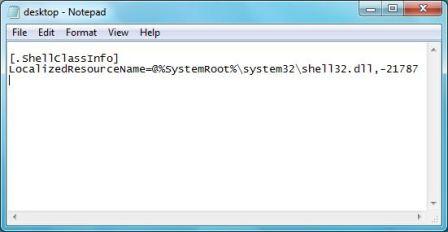
Fix Windows 7 Build 7057 Notepad Auto Open Desktop.ini on Startup Bug
- Click "Start" and click "Documents" to bring up Windows Explorer. Alternately, you can click the Folder icon located on the taskbar near the Start icon.
- Click "Organize" and select "Folder and Search Options" from the drop-down menu. Select the View tab, and locate the Hidden Files and Folders tree. Remove the check mark from "Hide Protected Operating System Files" and click "OK."
- Click "Start," type "shell:common startup" in the search text box, and press "Enter." Delete the "desktop.ini" file located inside the Startup folder. Type "shell:startup" and delete the same file located inside that folder.
- Click the Folder icon on the taskbar. Click "Organize" and select "Folder and Search Options." Add a check mark to "Hide Protected Operating System Files" and click "OK." Reboot the computer to ensure the file does not appear again upon startup.
ဒုတိယ ေနာက္တစ္ခုက
တတိယ တစ္ခုက
- Go to the Notepad window that has the desktop.ini file.
- In the menu, click File -> Save As.
- In the “Save as type”, select “All Files”.
- You will see the desktop.ini file in the list, right click, and select Delete.
- Cancel the Save As, and close the Notepad window.
- Now it will not appear anymore when you reboot.
[.ShellClassInfo]Obviously, it’s a ‘bug’ that a desktop.ini file been mistakenly been placed or created on a location where it should not. To fix the desktop.ini auto open on Windows 7 Build 7057 is pretty easy, just by removing and deleting the desktop.ini from the Startup folder, which Windows operating system loads on every boot up.
LocalizedResourceName=@%SystemRoot%system32shell32.dll,-21787
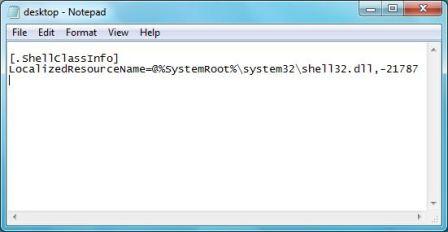
Fix Windows 7 Build 7057 Notepad Auto Open Desktop.ini on Startup Bug
- Open Windows Explorer, then click on Organize -> Folder and Search Options.
- Go to View tab.
- Under “Hidden files and folders” tree, select Show hidden files, folders and drives.
- Uncheck Hide protected operating system files in order to be able to view the hidden desktop.ini file.
- Click OK when done.
- Navigate to C:ProgramDataMicrosoftWindowsStart MenuProgramsStartup folder, or alternatively, just typeshell:common startup in Start Search and hit Enter.
- Delete desktop.ini file inside the folder.
- Navigate toC:UsersUSERNAMEAppDataRoamingMicrosoftWindowsStart MenuProgramsStartup folder, or alternatively, just type shell:startup in Start Search and hit Enter.
- Delete desktop.ini file inside the folder.
- The bug has been fixed, and no Notepad window with desktop.ini will appear on reboot or startup anymore.